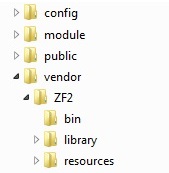Introduction
The modern life is very much dependent on communicating with each other. How can we communicate with each other? Various media, like – Sending Mail through Post Office, Sending Message through Messenger, Say Hello by Land Phone or Mobile etc. At the ancient time we communicate each other with Pigeon or Messenger. But in the modern life we like to take advantages of digital technology. Internet is such a digital technology of modern life.
Elaboration of this Internet is “International Networking”. It’s a big network where computers are attached with each other all over the world. We know that, computer can attach with each other and can talk with each other, can share file with each other, can share music, can share video with each other. So, all the computer of the world is inter connecting with each other and makes a big network that virtually act as a big computer for a world. We don’t need to know how they communicate with each other. We just need to know how we can reach other computer that is outside of your computer or outside of your country. So, we can reach our friend’s computer easily to communicate with her.
Cyber café is such a place where you can use computer by paying money. Here all computers are pre-connected with internet. So, you don’t need to connect them. You need not to know how they connected, how a computer can open etc. You just need to know how you can use internet. You need to know a very basic knowledge about keyboard, mouse & monitor. Are you know, how a light is lighten by passing electricity? You just need to know where the switch to on that light is. How this switch is operated? And use this light by switch on. Internet is easy like switch on a light of your room.
Now the things you need to know for switching internet communication, is – Browser, Website, Email Address, Checking & Sending Mail, Searching or Surfing Internet for Information etc.
So, what about operating procedure of a computer? Nothing, we need not to know! Well, let me explain. When we were 2 years old, are we know about all the stuff of our room? No, not at all. But, we recognized the toy by which we can play.
About Browser & About Form
Now the most important part to use internet is browser. I like to compare browser as our “Table”. Where we can put our book for reading. It’s such a place where we can put our writing pad on it and write. So, it’s a workstation where we do our regular duties, isn’t it?
Now, what is the category of the table? Is it furniture? Yes, its furniture. In computer we can categorize “Browser” as program. If we think a computer like our room, then browser is a type of furniture like table.
Now, we already hear a word “website”. What does a website means? Website is such a place where certain information is written and can access from anywhere of the world through internet. Now, what types of information are written to the website? It’s may be the details of a product, about a place, any instruction etc. Well, let’s consider an example. Someone wants to know about “Sundarban”. Someone wants to know how he can reach to “Sundarban”. Now, if we can written all the information about “Sundarban” and put it a such open place from where anyone can access to that place and can read about “Sundarban” then she easily get all the answer about “Sundarban” from that place. That such place we call “website”. Now, what happen, if we can publish a book on “Sundarban”? Write all the information about “Sundarban” into that book. And keep that book on our table and read! Exactly, we compare our website as like as book. Where information is stored and people can read it by putting it on the table. It makes some sense about the relationship between browser and website, isn’t it?
Now, what about form? Form is nothing but a predefined question paper that need to collection information for a certain purpose. If you go to admit a school your parent need to fill up a form about you and your family. That form contains your name, your father’s name, mother’s name etc. etc. In that form we need to write but here at web form we need to type information by keyboard. After writing that form we need to submit it to school authority by handing over the filled up form. Here we need to submit it through a button that we call “Submit Button”. Its simple, we just need to know about the parts of the form. The main parts of a web form are – Text Box, Text Area, Select Box Multiple & Single, and Option Box Multiple & Single. No need to worry about form in this time. You will be familiar with web form while use net regularly.
About Mail Server & Storage Technique
As we already know that we have a common place where we preserve information for public access that is called server. We can store our information as webpage into server. Also we can store mail into that server.
Well, let’s consider a scenario. One of your friends wants to send a message through courier service. He will write a letter then go to courier service to post it. The courier service authority will send that letter to your friend’s city branch of that courier service. Then the postman will search you to give you that letter. If you don’t at home at that time the postman will drop it to your home. When you come to your home you will get that letter of your friend. Here server is act like as your home. All the mail is stored into server until you read it.
About User ID & Password
I’m trying to make you understood with some real life example. It will help the issue to understand easily. Now think you admitted into a new school and meet with your new friend. There you found that there has another friend who has the same name of you. Suppose your name “Mithila” now what other identified you? Its simple, they make a new name of you like “New Mithila” or something else. And it’s your identity at your school. In server the unique name is called “User ID”.
Now what is password? It simple, it’s a secret phrases that only known by you! Now why you need password? Basically computers don’t know you. It’s a machine. So if your friend claims that her name is “Mithila” then what happen? Cause you and your friend Mithila are using same computer. So you need a secret word or code to claim your uniqueness, isn’t it? That’s password need.
Mail Header / Parts of Mail Message
Mail header is the information about mail. You all know about traditional letter. In that letter you will find from whom you receive that letter and when you received that letter. This is called the information about letter. As like as every email have this information. We called those information as “Mail Header”.
Now what about a gift? Suppose your elder brother send a nice gift like a “Barbie Doll” to you. What you think, isn’t it nice? Your elder brother may send that gift and write a letter to you. Now what is the scenario? You getting letter with a gift. Here in electronics system we have same approach. Suppose we need to send a song with a letter. What can we do? We just need to attach that song with that email. And that is called “Attachment”. It’s also a part of email.
Now you have two another term of email header, they are – CC & BCC. CC means Carbon Copy. You all know about carbon. When we need a document more then one copy for preserving purpose or another purpose we use this carbon to copy it. In the modern technology we can photocopy that document as much as we need. So, what about CC? When you need to send your same mail to many of your friend then you need to use this option. Suppose you want to send “Eid Greetings” to your entire friends. What you will do? You will type your message and send to a friend. For another friend you need to type again and send it to that friend. May be you can copy the message text for sending the same message. But with CC option you can send the same mail to as many as you can. Just type the friends email address separated with comma and send it. It simple! Now what about BCC? You don’t need to use this BCC option now. Its elaboration is Broadcasting Carbon Copy. Its same as CC but with little functioning difference. You can use it as CC. You will learn it by using I think.
About Yahoo Profile, Yahoo Mail Account & Address Book
Yahoo profile is a profile that keeping by Yahoo. Information about you is kept by Yahoo called Yahoo Profile. In the profile it contain your name, from where you from, from where you surfing or accessing the site etc.
Yahoo Mail Account is a space where your mail stored. If someone sent you mail the mail will stored into that area until you read it. You can also store it permanently in to this account. It’s also an identification to reach you or to send you email.
Address Book is the register of email address. In this book you can save your friends email address for future use.
About Search Engine
Search engine is a special site where you can find the address of your desire word. Suppose you want to know about “123 Sisimpur”, but you don’t know where you can get information. So, first of all you need to search the address related on “123 Sisimpur” then you can go to that website to get the information about “123 Sisimpur”. From which you get the address by searching them we called it search engine. Those search engines is maintain the name of all other website. The search engine will provide the list of website that is related with your keyword. You need to put your keyword into specific text box to search. After getting the list you can easily find out your desired website.
Conclusion
Internet is easy to use & very cheap communication facilities with each other. But its global. The main fact of internet defend our real life is, if we have a permanent address we can use it to get any letter from our friend. But when we are on travel, then how can we get those letters instantly? But with email address we can get mail from anywhere anytime.
Disclaimer:
This article is written for a primary concept on internet who have no idea about internet. Basically I’m trying to establish a relationship between our real lives with internet. Internet is a vast subject. It’s not possible to give a greater knowledge at the very first time.
by-
| Md. Shahadat Hossain Khan
| Web Developer, Square InformatiX Ltd.