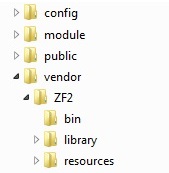After a long time write a batch file to create a skeleton directory for Zend Framework 2 module. Hope it may help someone who work in windows 7 OS
@echo off @setlocal ENABLEDELAYEDEXPANSION @rem this file will create required empty directory of a ZF2 module @rem author Shahadat Hossain Khan (shahadathossain.com) ECHO. IF "%~1"=="" GOTO noModuleName SET modName=%~1 CALL :UCase %modName% _UCMN CALL :LCase %modName% _LCMN IF NOT EXIST "%_UCMN%" ( MKDIR %_UCMN% MKDIR %_UCMN%\config MKDIR %_UCMN%\src MKDIR %_UCMN%\src\%_UCMN% MKDIR %_UCMN%\src\%_UCMN%\Controller MKDIR %_UCMN%\src\%_UCMN%\Form MKDIR %_UCMN%\src\%_UCMN%\Model MKDIR %_UCMN%\view\ MKDIR %_UCMN%\view\%_LCMN% MKDIR %_UCMN%\view\%_LCMN%\%_LCMN% ECHO Directory created. Named - %modName% ) else ( ECHO Directory already exist! ) GOTO:EOF :noModuleName ECHO You must provide module name along with this command as 1st argument GOTO:EOF :LCase :UCase :: Syntax: CALL :UCase _VAR1 _VAR2 :: Syntax: CALL :LCase _VAR1 _VAR2 :: _VAR1 = Variable NAME whose VALUE is to be converted to upper/lower case :: _VAR2 = NAME of variable to hold the converted value :: Note: Use variable NAMES in the CALL, not values (pass "by reference") set varX=%1 set frstChar=%varX:~0,1% set rstChar=%varX:~1% FOR %%Z IN (Aa Bb Cc Dd Ee Ff Gg Hh Ii Jj Kk Ll Mm Nn Oo Pp Qq Rr Ss Tt Uu Vv Ww Xx Yy Zz) DO ( SET pX=%%Z set c1=!pX:~0,1! set c2=!pX:~1,1! IF /I "%0"==":UCase" ( if %frstChar%==!c1! SET _Abet=!c1! if %frstChar%==!c2! SET _Abet=!c1! ) IF /I "%0"==":LCase" ( if %frstChar%==!c1! SET _Abet=!c2! if %frstChar%==!c2! SET _Abet=!c2! ) ) SET _Word_Rtrn=%_Abet%%rstChar% SET %2=%_Word_Rtrn% GOTO:EOF endlocal
Usage
<your batch file name> <the module name>